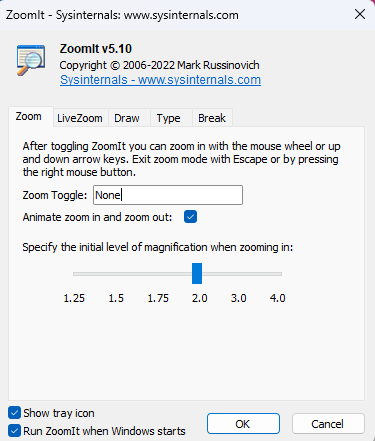ZoomIt is a simple screen zoom and annotation tool for Windows. Except for the settings, there is no user interface, everything is run with customizable hotkeys. It is possible to zoom the screen area and move around while zoomed. Also, it is possible to draw or write on frozen screen.
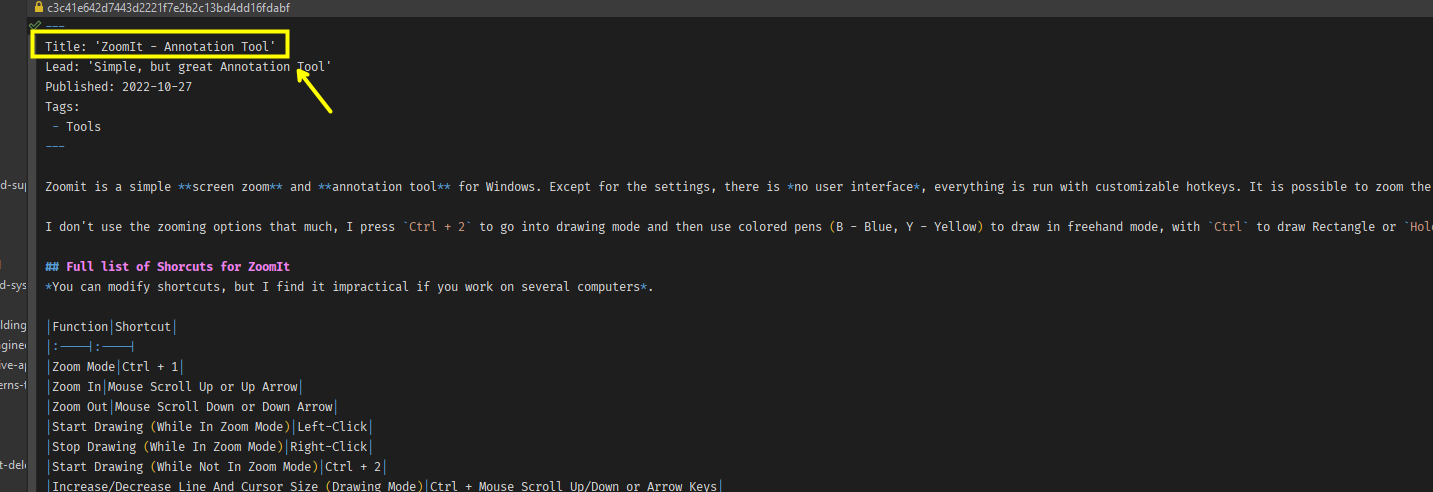
I don't use the zooming options that much, I press Ctrl + 2 to go into drawing mode and then use colored pens (B - Blue, Y - Yellow) to draw in freehand mode, with Ctrl to draw Rectangle or Hold Ctrl + Shift to draw an arrow. And if necessary Windows Key + Shift + S for Windows Snipping Tool.
Full list of Shorcuts for ZoomIt
You can modify shortcuts, but I find it impractical if you work on several computers. Bolded functions are the ones I use the most.
| Function | Shortcut |
|---|---|
| Zoom Mode | Ctrl + 1 |
| Zoom In | Mouse Scroll Up or Up Arrow |
| Zoom Out | Mouse Scroll Down or Down Arrow |
| Start Drawing (While In Zoom Mode) | Left-Click |
| Stop Drawing (While In Zoom Mode) | Right-Click |
| Start Drawing (While Not In Zoom Mode) | Ctrl + 2 |
| Increase/Decrease Line And Cursor Size (Drawing Mode) | Ctrl + Mouse Scroll Up/Down or Arrow Keys |
| Center The Cursor (Drawing Mode) | Space Bar |
| Whiteboard (Drawing Mode) | W |
| Blackboard (Drawing Mode) | K |
| Type in Text (Left Aligned) | T |
| Type in Text (Right Aligned) | Shift + T |
| Increase/Decrease Font Size (Typing Mode) | Ctrl + Mouse Scroll Up/Down or Arrow Keys |
| Red Pen | R |
| Green Pen | G |
| Blue Pen | B |
| Yellow Pen | Y |
| Orange Pen | O |
| Pink Pen | P |
| Draw a Straight Line | Hold Shift |
| Draw a Rectangle | Hold Ctrl |
| Draw an Ellipse | Hold Tab |
| Draw an Arrow | Hold Ctrl + Shift |
| Erase Last Drawing | Ctrl + Z |
| Erase All Drawings | E |
| Copy Screenshot to Clipboard | Ctrl + C |
| Save Screenshot as PNG | Ctrl + S |
| Start/Stop Screen Recording Saved as MP4 (Windows 10 May 2019 Update And Higher) | Ctrl + 5 |
| Show Countdown Timer | Ctrl + 3 |
| Increase/Decrease Time | Ctrl + Mouse Scroll Up/Down or Arrow Keys |
| Minimize Timer (Without Pausing It) | Alt + Tab |
| Show Timer When Minimized | Left-Click On The ZoomIt Icon |
| Live Zoom Mode | Ctrl + 4 |
| Exit | Esc or Right-Click |
ZoomIt Installation
You can install it quickly with chocolatey.
choco install zoomit
Or check the official Microsoft ZoomIt Page.